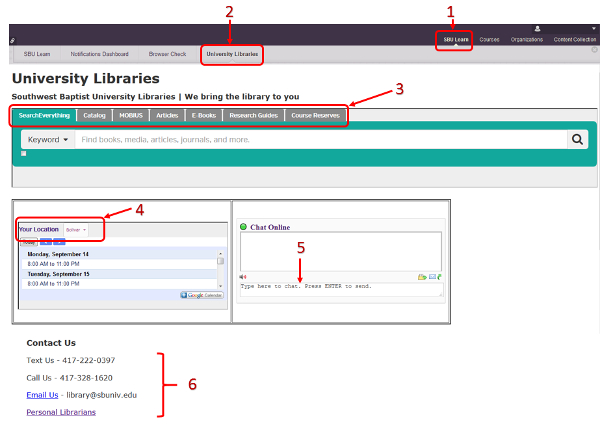Accessing the Library
We understand the value of accessing library information and tools right within blackboard and therefore embeded some of the library tools that may also be accessed from the library website homepage. From Blackboard, you can access the search boxes, library hours, Ask a Librarian and contact Us information.
Follow the steps as shown in the screenshot below.
Step 1: Click on SBU Learn
Step 2: Click on University Libraries
Step 3: You have access to the SearchEverything, Catalog, MOBIUS, Articles, E-Books, Research Guides, and Course Reserves search boxes.
Step 4: For library hours information, click on the drop down button to select your library location.
Step 5: Use this box to chat with a librarian.
Step 6: This shows other ways to contact the library.