Introduction
A permanent link (permalink, persistent link) of a library resource (article or audio visual content in a subscribed database) is more than the URL from the browser's address bar. Also, the document's URL is not always the URL from the browser's address bar. To get a permanent link of a resource, you need a proxy prefix and the resource document's URL. This page shows the steps in retrieving or generating a permanent link from some selected databases resources.
Permanent Links: EBSCO Databases
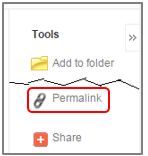 From any EBSCO database, you may retrieve the permanent link from the Tools section in the right sidebar of resource record page. Click on the Permalink and copy the URL provided. The URL already comes with the proxy prefix, so it is a permanent link.
From any EBSCO database, you may retrieve the permanent link from the Tools section in the right sidebar of resource record page. Click on the Permalink and copy the URL provided. The URL already comes with the proxy prefix, so it is a permanent link.
Permanent Links: ProQuest
For a ProQuest database article, you may retrieve the permanent link from the Abstract/Details page. Scroll down to the Document URL and copy the link provided. The URL already comes with the proxy prefix, so it is a permanent link.
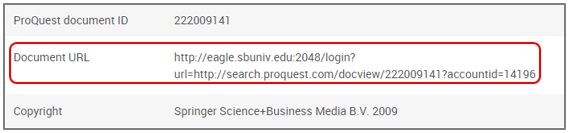
Permanent Link: DOI
DOIs are available from various sources. A DOI from any of SBU University libraries subscribed databases often comes without the proxy prefix. Copy the DOI provided and add the proxy prefix or use the Generate Permanent Link box for its permanent link. An example of a DOI is http://dx.doi.org/10.1007/s10661-008-0545-6. Its permanent link will be http://eagle.sbuniv.edu:2048/login?url=http://dx.doi.org/10.1007/s10661-008-0545-6
Permanent Links: Films on Demand
For videos from Films on Demand database article, scroll down to the Title URL and copy the link provided. The URL already comes with the proxy prefix, so it is a permanent link.
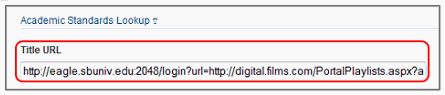
Permanent Links: Alexander Street
Some of the databases from Alexander Street includes Health and Society in Video, Medical Imaging in Video, Nursing Assessment in Video, Nursing Education in Video, and Stanford Executive Briefing Series: Thought Leaders. Once you have access to the video, click </> .

The popup window gives the permalink, which is a permanent link as it comes with the proxy prefix. The embedded code is also ready for use.
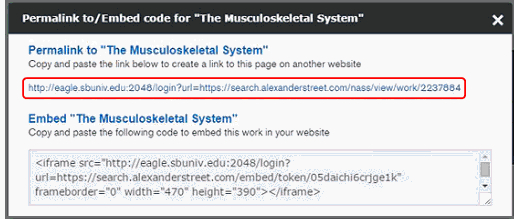
Since a permanent link contains the proxy prefix, authentication using MySBU account is required. Alexander Street Press offer a solution such that with the content URL only (without the proxy prefix), links to their content from SBU Blackboard course page will be honored without authentication.
Permanent Links: Naxos
NAXOS provides access to audio and scores of music contents. For audio resources permanent links through NAXOS Music Library or NAXOS Music Library: Jazz, open the CD to the Track Details, then click on Show Static URL.
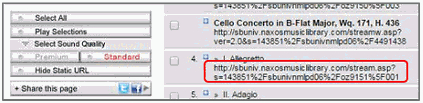
The static URL does not come with the proxy prefix, so it is not a permanent link. Copy the static URL and paste it in the Generate Permanent Link box for the permanent link.
For music scores through NAXOS Music Library: Sheet Music, a static URL is not provided. Copy the URL from the browser's address bar, and use the Generate Permanent Link box for the permanent link.